Website Builders – A Dummy’s Guide
CMS: Wix, Shopify, WordPress…?
When creating a website, you can choose from various tools and platforms, each with its strengths and weaknesses. Let’s explore Squarespace, Wix, Shopify, WordPress, and CMS from web hosts.
Environmentarian recommends WordPress but we are happy to work with you across any platform or CMS (Content management System).
Websites with WordPress: What do they cost?
What are some web platform Pros and Cons?
Want to understand the jargon? This article will help! Coming soon…
Squarespace
Pros
Ease of Use: Simple drag-and-drop interface; no coding required.
Design: Beautiful, professional templates.
All-in-One: Includes hosting, domain registration, and customer support.
Cons
Limited Flexibility: Customisation options are somewhat limited compared to other platforms.
Cost: Plans range from $16 to $65 per month, which can be pricey for small budgets.
Wix
Pros
User-Friendly: Easy to use with a drag-and-drop builder.
Flexible Pricing: Plans from $16 to $50 per month for general websites, up to $59 per month for e-commerce.
Cons
Less Control: Limited customisation and less control over the website’s backend.
Scalability: May not be ideal for very large or complex websites.
Shopify
Pros
E-commerce Focused: Excellent for online stores with robust selling features.
Support: 24/7 customer support and extensive resources for online sellers.
Cons
Cost: Starts at $39 per month, with advanced plans reaching up to $2,000+ per month.
Not for General Sites: Primarily designed for e-commerce, not general content websites.
WordPress
Websites with WordPress: What do they cost?
Pros
Flexibility and Customisation: Highly customisable with thousands of themes and plugins.
Control: Full control over every aspect of your site.
Cost-Effective: Can be very affordable, especially for small to medium projects.
Popularity: Powers 43.2% of all websites, indicating reliability and a large support community.
Cons
Learning Curve: Requires some learning, especially if you want to fully customise your site yourself.
Maintenance: You’ll need to handle updates, backups, and security measures yourself or through a hosting provider or agency.

CMS from Web Hosts
Pros
Convenience: Often integrated with hosting services, making setup easier.
Support: Direct support from the hosting provider.
Cons
Limited Features: May lack the extensive features and flexibility of WordPress.
Customisation: Often less customisable than standalone CMS options.
Why Environmentarian Suggests WordPress
Below are just a few reasons why Environmentarian suggests WordPress to build and manage the content for your website.
- Flexibility: It can handle various types of content, from simple 1 pagers to small business websites with blogs to complex e-commerce websites.
- Customisation: You can tailor the site to fit your specific needs and branding.
- Scalability: Suitable for both small projects and large. We can start off simple with just 1 page and add pages, posts, content and features as your business grows.
- Community and Resources: A vast community means plenty of resources, plugins, themes, and support. 43.2% of all websites on the internet use WordPress.
- Cost: Offers excellent value and can be very cost-effective, especially for nonprofits and organisations with tight budgets.
Websites with WordPress: What do they cost?
In summary, while Squarespace, Wix, and Shopify are excellent choices for specific needs (like ease of use or e-commerce), WordPress stands out for its flexibility, control, and scalability, making it a great choice for organisations like Environmentarian and their clients.
Websites with WordPress: What do they cost?
I hope you liked the Website Builders – A Dummy’s Guide post.